Canceling a Probiller subscription isn’t always straightforward. Beyond the basic steps on their website or calling customer support, you might run into slow responses, unexpected charges, or communication troubles. It’s important to know your consumer rights and understand the fine print in service agreements.
Let’s talk about not just the easy ways to stop a Probiller account, but also the common problems people face. We’ll look at practical solutions and share stories that could help you handle this better.
What have been your experiences? Any tips to share?
How do I cancel Probiller?
You can cancel your Probiller subscription in a few ways :
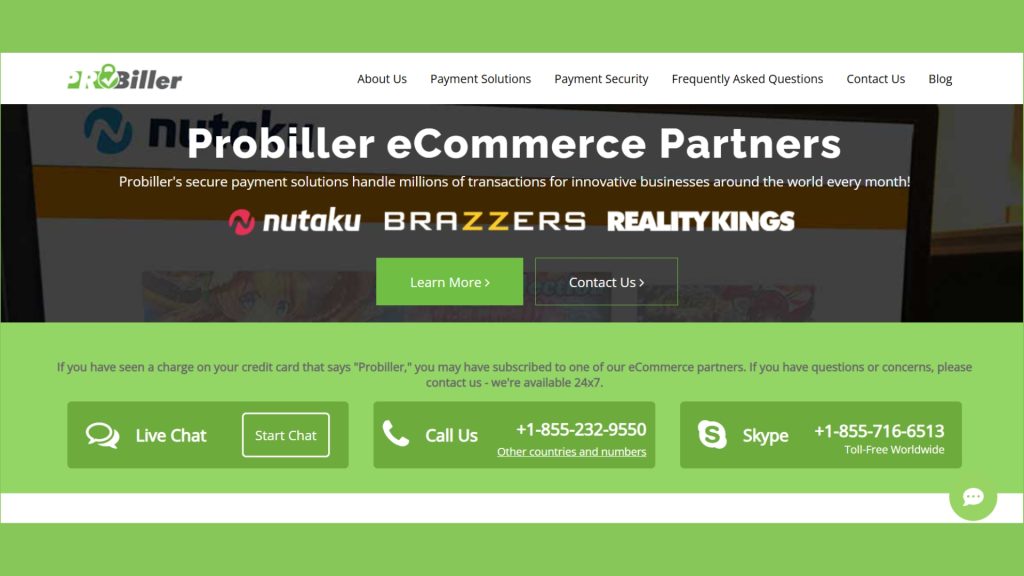
Cancel ProBiller Membership On Website
If you want to cancel your ProBiller membership, here’s what to do.
- Log in to your account at the official Probiller website.
- Navigate to the “Subscriptions” or “Billing” section in your dashboard.
- Select the service you want to cancel.
- Click on the “Cancel Subscription” or “End Membership” option.
- Follow the prompts to confirm cancellation.
- Keep a copy of the cancellation confirmation for your records.
Avoid extra charges by following these simple steps for PeopleLooker subscription cancellation.
Cancel ProBiller Membership On Call
If you want to cancel your ProBiller membership by phone :
- Dial the official customer support number listed on your billing statement.
- Provide your account details such as email, card info (last four digits), or transaction ID.
- Clearly request to cancel your membership.
- Ask for a cancellation confirmation number or email.
- Take note of the representative’s name and the time of your call.
Cancel ProBiller Subscription Via Email
You can cancel your ProBiller subscription by emailing their support team.
- Write a cancellation request using the email linked to your Probiller account.
- Include essential details like your full name, email, and last four digits of your card.
- Send the request to the official Probiller support email address.
- Ask for a written confirmation of the cancellation.
- Check your inbox (and spam folder) for their response within 24–48 hours.
Probiller notice period
To cancel your Probiller services without being charged again, you need to let them know at least 24 hours before your next payment is due.
This gives Probiller enough time to handle your cancellation properly, making sure you’re not billed for any more time after your current subscription ends.
Common Challenges and Solutions When Cancelling ProBiller
Canceling ProBiller can often be tricky.

Many people struggle with the website because it’s complicated, and sometimes the cancellation rules aren’t clear.
- Issue: Can’t find the subscription on the dashboard
Solution: Use the support chat or call customer care for help locating the service - Issue: Cancellation link isn’t working
Solution: Try a different browser or switch to mobile - Issue: Didn’t get cancellation confirmation
Solution: Follow up via email or phone and request written proof - Issue: Charges still appear after cancellation
Solution: Dispute the charge with your bank and send cancellation proof
The Ultimate Guide to Canceling BetterMe and Other App Subscriptions.
Alternatives to Probiller
Looking for alternatives to ProBiller? It’s good to know your options.
- PayPal – User-friendly, with full subscription control
- Stripe – Popular for businesses, clear cancellation tools
- Skrill – Offers payment flexibility and secure handling
- Paddle – Great for software-related subscriptions
- Revolut – Ideal for international transactions with solid support
- Wise (formerly TransferWise) – Transparent fees, global coverage
Frequently Asked Questions
Can you get your money back after you cancel?
Canceling a service often sparks one big question—will your money be refunded? The answer isn’t always simple. It depends on timing, the company’s terms, and whether the service was used. Some companies offer full refunds, while others might provide partial credits or deny them altogether. Before canceling, it’s smart to ask the right questions and understand where you stand.
Are there any fees for canceling?
Canceling isn’t always free. Many companies include hidden charges or early termination fees in the fine print. Whether it’s a flat fee or a percentage, it helps to know ahead of time. Some services offer grace periods or pro-rated options, while others lock you into penalties. Knowing what to expect can help you dodge surprise charges.
Conclusion
To cancel your Probiller membership, you need to follow a few steps. You can cancel through their website, over the phone, or by sending an email. Make sure you start the cancellation process at least 24 hours before your next payment date to avoid extra charges.
It’s good to know what problems might come up during cancellation and be ready for them. If Probiller isn’t working out for you, looking into other options might better meet your needs. This clear plan helps you smoothly move away from using Probiller.
Struggling to cancel a subscription? Let Gadzup walk you through it in minutes.
