Canceling a PeopleLooker subscription can seem confusing, as there are many different ways to do it. You can log into your account, email customer service, or call them. Each method works well depending on what you prefer.
But there are some details to watch out for. For example, how quickly they respond can vary, and sometimes dealing with automated systems can slow things down. It’s important to make sure they completely process your cancellation.
How Much Is a PeopleLooker Subscription? PeopleLooker Subscription Trial
The price of a PeopleLooker subscription changes based on the plan you pick.
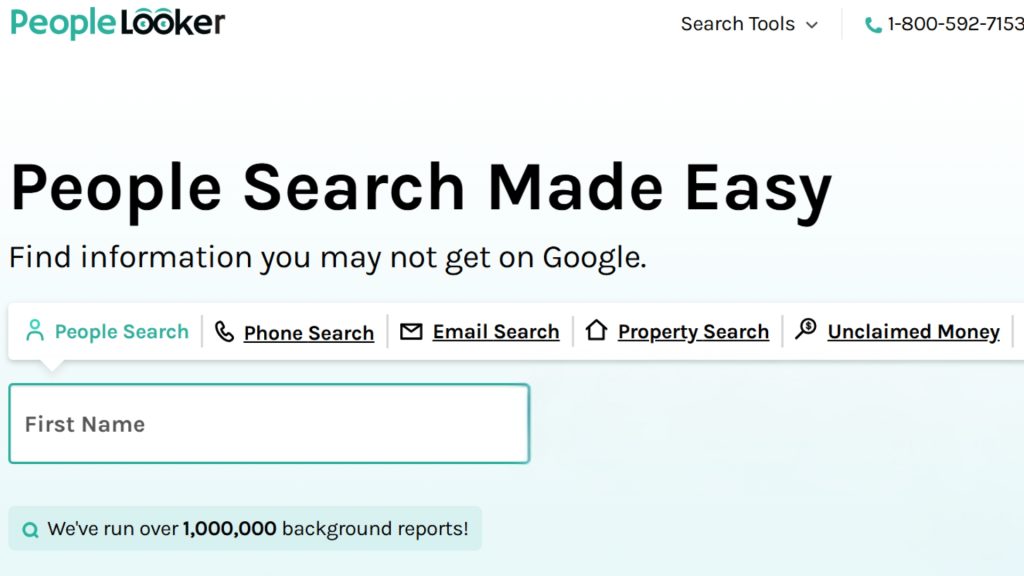
Sometimes, they offer a free trial for new users. This lets you try out their features before you decide to buy.
They have different plans to meet different needs. You can find out
- $1 for a 7-day trial (limited features, one-time use only)
- $22.86/month for a standard monthly subscription
- $18.28/month when billed every 3 months
- Additional charges apply for premium reports and PDF downloads
- PeopleLooker subscriptions auto-renew unless canceled
Understand your options for canceling orders on the Vinted app.
How To Cancel PeopleLooker Subscription Online?
Canceling your PeopleLooker subscription online is simple :
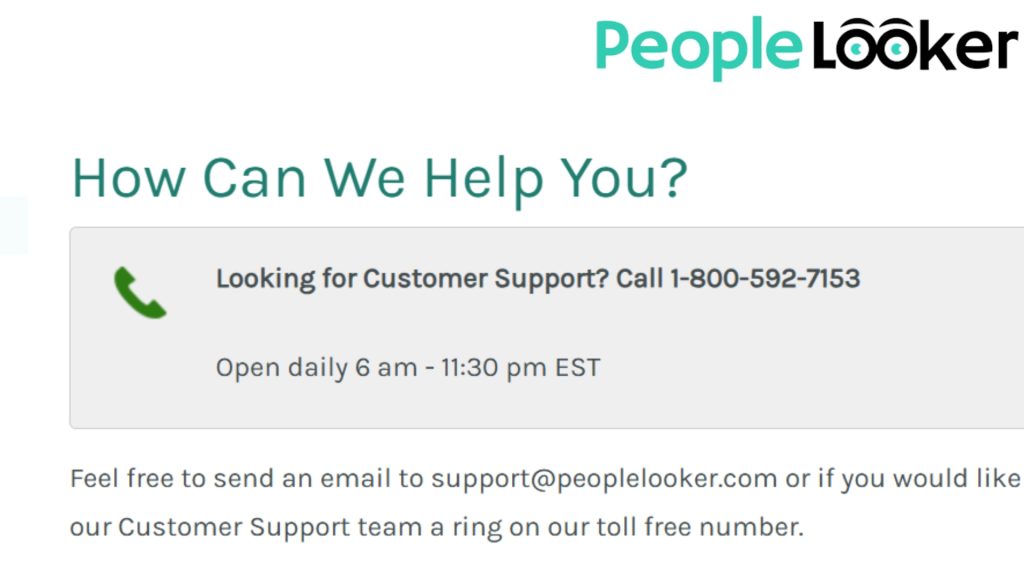
- Visit www.peoplelooker.com and log in
- Go to Account Settings or Membership Settings
- Find your subscription plan
- Click Cancel Subscription
- Follow on-screen instructions to confirm your cancellation
- Check your email for a cancellation confirmation
How To Cancel PeopleLooker Account Via Contact Form?
To cancel your PeopleLooker account, follow these steps:
- Go to www.peoplelooker.com/contact
- Fill in your name and email
- In the message box, request cancellation of your subscription
- Include your account details and request a confirmation
- Submit the form
- Watch your inbox for a reply within 24–48 hours
How To Cancel PeopleLooker.com Subscription Via Email?
To cancel your PeopleLooker.com subscription through email, simply send a message to their support team at the customer service email.
- Write an email to [email protected]
- Use the subject line: Cancel My Subscription
- Include your full name, email, and the reason for canceling
- Ask for a written confirmation of cancellation
- Wait 24–48 hours for a response
Discover the easiest way to stop your Anytime Fitness membership.
How To Cancel PeopleLooker Subscription By Calling?
If you want to cancel your PeopleLooker subscription by phone, just call their customer service :
- Call PeopleLooker customer service at 1-800-592-7153
- Confirm your identity using your registered email
- Request immediate cancellation of your subscription
- Ask for a confirmation email or cancellation ID
- Keep a record of the call, including the rep’s name and time
Conclusion
To cancel your PeopleLooker subscription, you have several straightforward options. You can cancel directly in your online account, use the contact form, send an email, or call them. Just make sure to follow the steps they provide to ensure everything goes smoothly.
After canceling, double-check to confirm it’s all set and that you won’t be charged again. This way, you make sure there are no loose ends.
Need to cancel Subscription? Gadzup shows you how in minutes.
