Understanding how subscription models work, especially the cancellation policies, can be tricky. Many BetterMe app users find themselves weighing the benefits of convenience against the need for flexibility.
The process to cancel a BetterMe subscription is meant to be easy, letting users stop their services through the app, the website, or by email. But the big question is: Is this process really as simple as it sounds, and what issues might users run into?
Let’s dive into what real users say and how effective the BetterMe cancellation policy actually is.
Can You Change or Cancel Your BetterMe Subscription?
BetterMe lets you change or cancel your subscription anytime. Just go to your account settings.
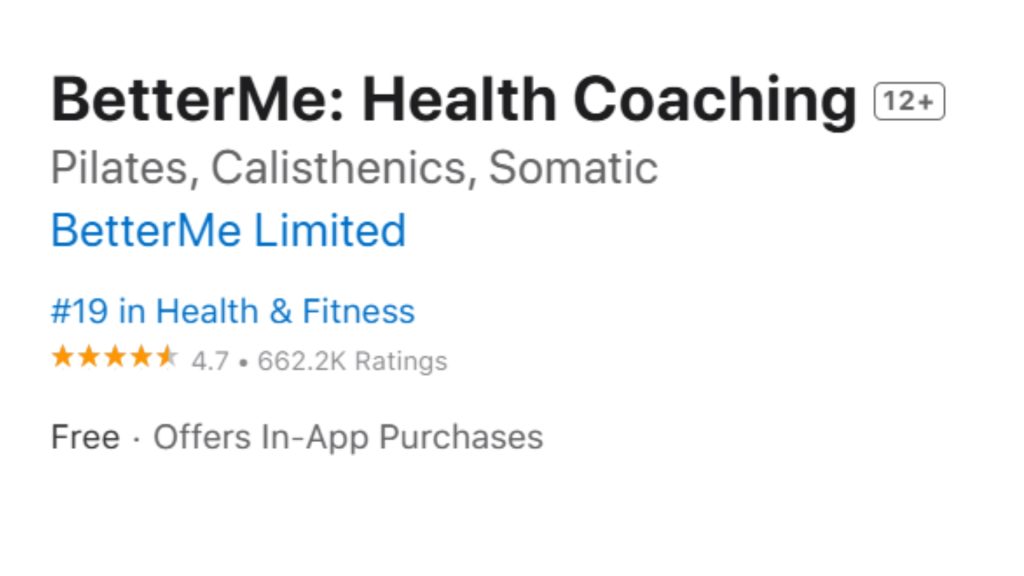
It’s easy to do, making sure it fits different people’s lives and preferences.
- Open the BetterMe app or website and log in to your account
- Go to the Settings or Profile section
- Tap on Manage Subscription or Billing
- Look for options to modify, pause, or cancel the subscription
- Follow the on-screen steps based on your device or platform
- If no clear options appear, proceed to contact support
Understanding Vinted’s Cancellation Policy : A Quick Overview
How Do I Cancel My BetterMe Subscription?
You can cancel your BetterMe subscription in a few different ways, depending on what works best for you.

Choose the method that seems simplest to you, and follow the steps to stop your subscription.
How To Cancel BetterMe Subscription From App Or Website?
To cancel your BetterMe subscription, it’s pretty simple. If you’re using the mobile app
- Open the BetterMe app or head to their official website
- Log in using your credentials
- Go to your profile or settings
- Tap on Manage Subscription or Account Settings
- Select Cancel Subscription and follow the prompts
- Confirm the cancellation at the final step
How To Cancel BetterMe App Subscription Via Email?
If you want to cancel your BetterMe subscription through email, it’s pretty straightforward.
- Open your email account linked to BetterMe
- Compose a message to [email protected]
- Include your full name, registered email, and a cancellation request
- Add your subscription details for faster processing
- Ask for confirmation once the cancellation is complete
- Wait for a response (usually within 24–48 hours)
How To Cancel BetterMe App Subscription From Android?
To cancel your BetterMe subscription on an Android device, follow these steps:
- Open the Google Play Store.
- Tap on the menu and choose ‘Subscriptions.’
- Look for the BetterMe subscription in the list and tap on it.
- You’ll see an option to cancel; tap on this.
- Follow the instructions to confirm your cancellation.
This will end your subscription.
How To Cancel BetterMe App Subscription From iPhone?
To cancel your BetterMe subscription on an iPhone:
- Open the Settings app.
- Tap on your name at the top to access your Apple ID profile.
- Choose ‘Subscriptions’ from the menu.
- Look for BetterMe in the list and tap on it.
- Select ‘Cancel Subscription’ and confirm if prompted.
Discover step-by-step guidance on avoiding unexpected PeopleLooker fees when cancelling.
How To Contact the BetterMe Customer Service Team?
You can easily get in touch with BetterMe’s customer service team in a few ways.

- Email them at [email protected]
- Use the Contact Us form on their website
- Reach out through the in-app Help section
- DM their official social media accounts
- Include your account details for faster help
Conclusion
BetterMe makes it easy to manage your subscription. You can cancel or change it through their app, website, email, or even your device settings. Plus, if you need help, their customer service team is there to support you.
This flexibility is great because it meets the needs of all kinds of customers, making sure everyone is happy. It shows that BetterMe really cares about making things simple and convenient for its users.
Frequently Asked Questions
Why am I still being charged after canceling BetterMe?
Canceling in the app doesn’t always stop charges. If you subscribed through Google Play or Apple, you must cancel through those platforms. Just deleting the app isn’t enough. Always check your active subscriptions and take a screenshot once canceled to avoid billing errors.
Can I get a refund after I cancel my subscription?
Refunds aren’t guaranteed, but there’s a chance. If you paid through Apple or Google, request a refund directly from them. For website or app payments, email BetterMe support with your account details, reason, and proof of charge. Be clear, calm, and polite in your request.
Will my account and data be deleted after cancellation?
Canceling your subscription won’t erase your account or progress. Your workouts, profile, and meal plans stay saved unless you delete them. If you want everything removed for good, send an email to BetterMe support asking for full account deletion.
Discover how to cancel your subscription easily with Gadzup helpful guide.
