Placed an order with Ulta and now need to cancel it? You’re not alone. Sometimes we click “buy” a little too quickly—wrong item, changed mind, or just saw a better deal. Whatever the reason, acting fast is key. Ulta processes orders quickly, so there’s only a small window to stop it before shipping. This guide will walk you through all the ways to cancel your Ulta order—by text, email, phone, or chat—step by step.
Things to Know Before You Cancel Your Ulta Order
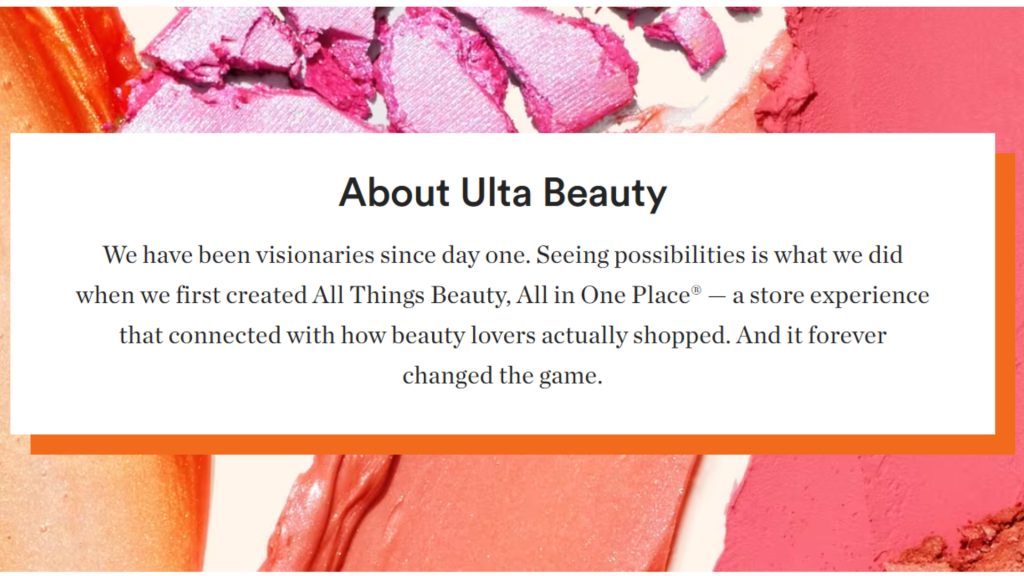
Thinking about canceling your Ulta Beauty order? Before you try, it helps to know how their system works. Orders placed through the Ulta Beauty website or app begin processing almost instantly. That means your window to cancel can be incredibly short—sometimes just minutes after you hit “Place Order.”
Once an order has moved into the shipping stage, cancellation is no longer possible. However, customers can still return the purchases after delivery, and Ulta makes that part fairly simple.
Is It Even Possible to Cancel an Ulta Order?
Yes—but only in certain situations. Ulta doesn’t offer a direct cancel button on their site or app. If the order hasn’t entered fulfillment, customers may be able to cancel by contacting Ulta Beauty through customer service. If it’s already processing or has shipped, your best option will be to wait for delivery and start a return.
Timing matters here. Reaching out quickly—regardless of the platform—gives you the best shot at stopping the order.
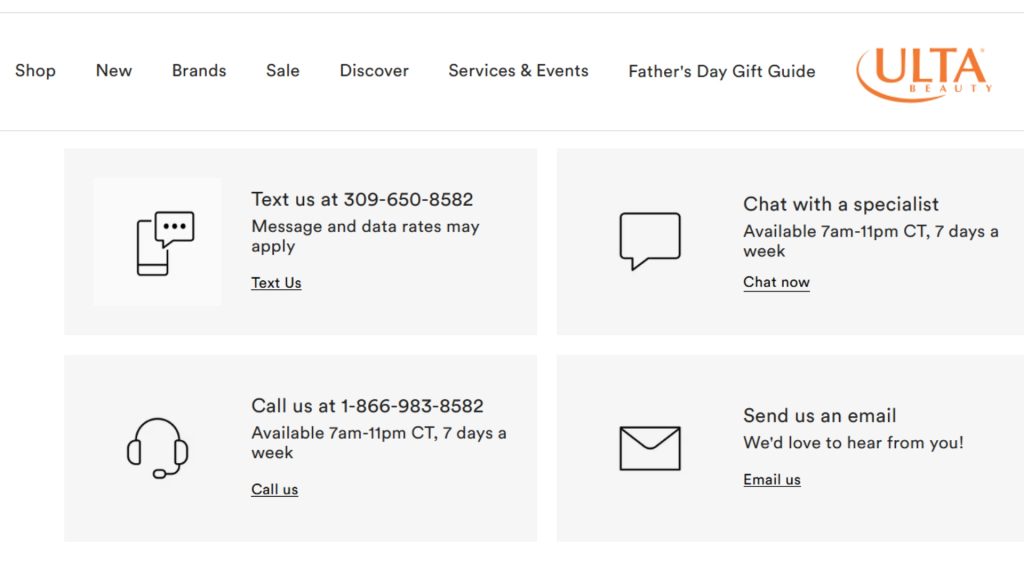
Canceling Your Ulta Order Through Email
You can send a message to Ulta’s Guest Services team to try and cancel your order. Email isn’t the fastest channel, but it works if you prefer written communication.
Here’s what to do:
- Email [email protected]
- Use the same email address used for your order
- Include your full name, order number, and a short request like: “Please cancel my recent order if it hasn’t shipped yet.”
If the cancellation is possible, they’ll confirm via email. If not, they’ll explain the next steps.
Canceling Hand and Stone Membership doesn’t have to be hard — here’s the smoothest way to do it.
Want to Cancel by Text? Here’s How
Yes, Ulta Beauty does offer text support. You can send a cancellation request via SMS to 309-650-8582, which connects you with a support rep.
Your message should include:
- Your order number
- Your full name
- A polite request like: “I’d like to cancel my order if it hasn’t been processed yet.”
Texting is a quick way to get a response, especially if you’re on the go and can’t call or wait on chat.
Prefer Calling? Cancel Your Order Over the Phone
Calling Ulta’s customer service line—1-866-983-8582—is often the fastest way to catch an order before it ships. You’ll speak with a real person who can access your account and order details on the spot.
Be ready to verify:
- Your email address
- Order number
- Name and billing ZIP code
- Your card details, if needed for identification (they won’t ask for full numbers)
Just remember, customer support hours are generally 7 am to 11 pm CT, so calling outside those times won’t work.
Chat Support: Another Way to Cancel Your Ulta Order
Don’t want to call or email? Ulta offers live chat support on its website. Just head to ulta.com, scroll to the footer, and click “Chat Now” under the “Help” section.
This is a good in-between option—faster than email but less direct than a phone call. The rep will ask for your order details and try to cancel it, if it’s still possible.
Canceling an Ulta Store Pickup Order
Orders marked for in-store or curbside pickup follow a slightly different process. You usually have a small window to cancel before the store preps your items.
To cancel:
- Log in to your Ulta account
- Go to Order History
- If eligible, you’ll see a “Cancel” option next to the pickup order
If cancellation isn’t available online, you can also call the store directly or contact customer support. If the order isn’t picked up within five days, it’ll be canceled automatically and refunded to your original card or payment method.
Need to Return Something to Ulta? Here’s How
If your purchases have already shipped—or your cancellation didn’t go through—you can still return the items. Ulta accepts returns on most products, whether bought online or in-store.
Just make sure you keep your order number and packaging. Whether you’re mailing it back or walking it into a store, you’ll need that information to get your payments refunded.
Also Read : Is StockX Legit or a Scam? What Every Sneakerhead Should Know
How to Return or Exchange Your Ulta Purchase
Ulta accepts returns within 60 days of the original purchase. For returns:
- Refunds go back to the original card or payment method
- If you paid with an Ulta gift card, refund is issued as store credit
- Exchanges must be handled in-store
Products must be in new or gently used condition—yes, gently used beauty products can be returned.
Bringing Your Online Ulta Order Back to the Store
Prefer to return in person? Just visit any Ulta Beauty location. Bring:
- The item(s)
- Your packing slip or digital receipt
- The card you used for the order
Returns are processed quickly in-store, and it’s often easier than mailing, especially if you’re making an exchange.
Mailing Back Your Ulta Online Return
You can also return your online order by mail. To do this:
- Log into your Ulta account
- Go to your Order History and choose the return option
- Print the prepaid shipping label
- Pack the item securely and drop it off with the listed carrier
Once Ulta receives the package, they’ll process your refund—usually within 7–10 business days.
What Happens With Your Ulta Refund After Canceling?
If you cancel successfully, the payment will be refunded to your original card, gift card, or Ulta Rewards points (whichever was used). If your order had a promotional discount or certificate, those may be voided or reissued depending on the timing.
Keep an eye on your bank statement—some payments take a few days to reflect, depending on your card issuer. If it’s been more than 10 business days with no sign of a refund, send a message to guest services with your order info and email address.
Final Thought
While Ulta doesn’t have a straightforward cancel button, there are ways to catch your order before it ships—if you’re fast. Between email, phone, text, and chat, you’ve got options. And even if it’s too late, the return process is one of the smoother ones out there in beauty retail.
Questions about account refunds or store credits? Let me know—I can break those down too.
Cancel, pause, or track subscriptions easily through Gadzup.
