Gold’s Gym has built a strong reputation with fitness enthusiasts across the country—and beyond. With over 700 locations globally and a wide range of services from Personal Training to group workouts, it’s a go-to gym for many. But let’s be honest—life changes. Maybe you’ve relocated, changed your workout routine, or just want a break. That’s where understanding Gold’s Gym’s membership cancellation policy becomes crucial.
Gold’s Gym operates as a franchise in many locations, which means membership agreements, cancellation terms, and even hours of operation can vary depending on the gym location. Most clubs require members to sign a 1-year contract or a similar period-based membership agreement. Whether you’re on a corporate membership rate or using an all-in-one financial membership plan, knowing the fine print in your contract can save you time—and frustration.
Before canceling, always review your membership agreement. Look for specific instructions around the 30-day notice period, billing cycle, and how the gym handles cancellation requests. Some clubs require a notice of cancellation in writing, while others might offer a more streamlined cancellation in person process.
Options For Canceling Your Gold’s Gym Membership
So you’ve decided it’s time to cancel. Maybe your schedule’s packed, or you found a club closer to home. Regardless of the reason, Gold’s Gym does offer several ways to process a cancellation request. Depending on your location and contract, you might have more than one path available.
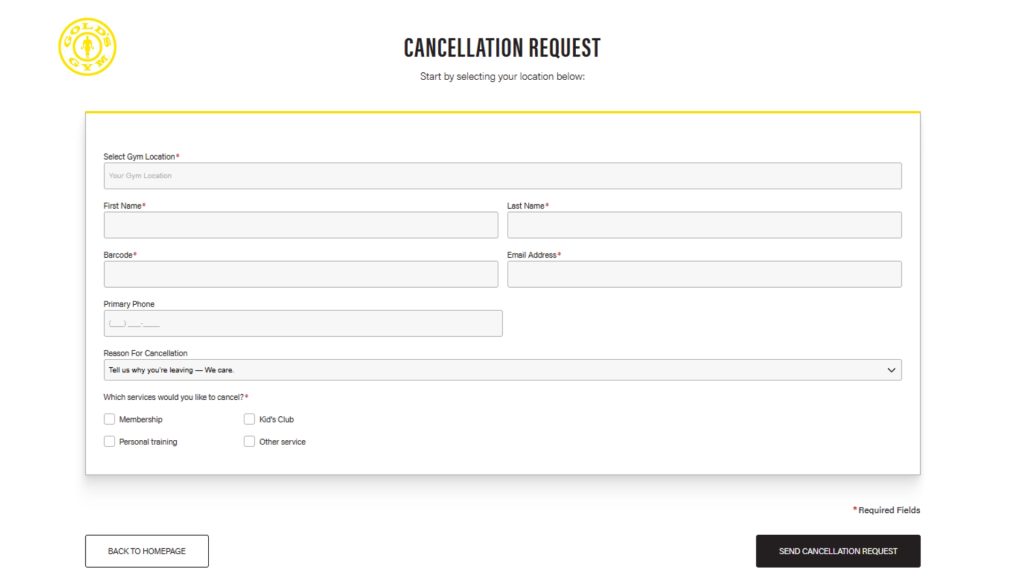
Keep in mind: cancellation often isn’t instant. Most gyms require at least a 30-day notice, and you may still be charged for the upcoming billing cycle during that period.
Let’s break it down by method.
Learn the quickest way to cancel your SeekHD subscription without any stress.
Cancel In Person
Canceling your gym membership in person is usually the most direct and reliable way to go about it—especially when your club location has specific procedures in place.
Steps:
- Visit your home club during staffed hours—typically weekdays during business hours.
- Ask to speak with someone from the member services or billing department.
- Provide a written cancellation notice. Some locations may have cancellation forms you’ll need to fill out.
- Ask for a copy of the cancellation confirmation, with a date stamp.
- Request documentation showing your final billing cycle, especially if there’s a 30-day notice period involved.
💡Pro Tip: Always keep a copy of your cancellation form or email confirmation. That little piece of paper could come in handy if your account is accidentally charged again.
Cancel Via Mail
If you’re not able to make it to your gym’s physical location, you can submit a cancellation request by mail. This method takes a bit longer but can be effective—especially if your contract specifically mentions mail-based cancellation as a valid method.
Steps:
- Write a formal notice of cancellation including:
- Your full name
- Membership ID or account number
- The specific club location
- Your contact info
- The date you want the cancellation to take effect
- Include any required documentation—some clubs may need a copy of your ID or the membership agreement.
- Send the letter via certified mail with a return receipt request so you have proof it was received.
- Allow 7–14 business days for processing.
Remember, delays in mailing or processing could extend your final billing period.
Cancel Online
Not every gym location allows online cancellation, but a growing number of Gold’s Gym franchises are moving in that direction—especially post-pandemic.
Here’s what you can usually expect:
- Log into your account on the official Gold’s Gym website or mobile app.
- Navigate to your membership plan or account settings.
- Look for a cancellation link or option to submit a cancellation request.
- Fill out the form with your membership details.
- Submit and save any confirmation emails.
If your location doesn’t offer online cancellation, the system will often tell you how to proceed—either by calling the Customer Service Helpline or visiting the club directly.
Learn the easiest way to cancel your HelloFresh subscription step by step.
Can You Freeze Your Gold’s Membership?
Let’s say you’re not totally ready to cut ties with the gym. Maybe you’re traveling, injured, or just burnt out from too many workouts (we’ve all been there). In that case, a membership freeze might be a better option than cancellation.
Most Gold’s Gym locations allow you to pause or “freeze” your membership for a specific period, like 30, 60, or 90 days. This helps you avoid full cancellation while pausing billing temporarily.
Here’s what you need to know:
- Not all membership types allow freezes. Some personal training agreements and contract levels are excluded.
- Freezing often comes with a small monthly fee (typically $5–$15/month depending on the club location).
- You may need to request the freeze in writing or via the customer service email address.
- You won’t have full access to gym services or workouts, but you might still be able to use limited features or log into the app.
- Be sure to confirm whether the freeze period extends your contract term or just pauses it.
So, is freezing a membership a good move? If you’re not sure what your next few months look like, it’s a great way to keep your options open—without losing your spot or racking up charges.
Conclusion
No one likes paperwork—especially when it’s buried in fine print. But navigating a Gold’s Gym membership cancellation doesn’t have to feel like a full-body workout.
Here’s what matters most:
- Double-check your membership agreement for terms around cancellation, fees, and billing cycles.
- Choose the cancellation method that fits your situation: in person, mail, or online (if your gym location allows).
- Always get confirmation—whether a signed cancellation notice, confirmation email, or business response.
- Don’t forget about the freeze option. Sometimes a little break is all you need to get back on track—mentally and physically.
And if you run into any snags? Reach out to your gym’s customer service or contact Gold’s Gym’s Business & Legal Affairs department. Your body, your time, your call.
Ditch the hassle— Gadzup takes care of your subscriptions.
