Cancelling a Depop order might seem tricky, but it’s pretty straightforward once you know what to do. For buyers, it starts by simply reaching out to the seller. Just send them a message explaining why you need to cancel. This is really important if the seller hasn’t shipped the item yet. On their end, sellers should be understanding and take steps to refund the money, usually through PayPal or Depop Payments.
So, what exactly do you need to do to cancel smoothly? And what happens after a cancellation? This guide is here to walk you through the whole process, making sure both buyers and sellers can handle cancellations smoothly, avoid any problems, and keep the transaction experience positive.
Who Can Cancel a Depop Order: Buyer vs Seller Roles Explained
Both buyers and sellers on Depop can cancel orders, but the rules are different for each.

- Buyers can cancel if the item hasn’t been shipped.
- Sellers can cancel before shipping or if there’s an issue with the buyer’s details.
How to Cancel a Depop Order as a Buyer
If you need to cancel an order on Depop and you’re the buyer, here’s what you should do :
- Check if the order has been shipped.
- If not, tap “Cancel Order” in your purchase section.
- Provide a reason for the cancellation request.
- Wait for the seller’s response to confirm the cancellation.
How to Cancel a Depop Order as a Seller
If you’re a seller on Depop and need to cancel an order, the first step is to talk to your buyer. Let them know why the sale can’t go through :
- Go to your shop and select the order to cancel.
- Contact the buyer and explain why you need to cancel.
- Tap “Cancel Order” and provide a reason.
- Depop will process the refund once the cancellation is confirmed.
What Happens After You Cancel an Order on Depop?
When you cancel an order on Depop, a few things happen :
- Depop processes the refund.
- The canceled order will be marked as “Canceled.”
- The seller’s rating may be affected if cancellations happen frequently
Quick Guide to Cancelling Ticketmaster Tickets and Requesting a Refund.
Depop Refund Policy: How Refunds Work for PayPal and Depop Payments
For both PayPal and Depop Payments, knowing how to handle refunds is key, whether you’re buying or selling.
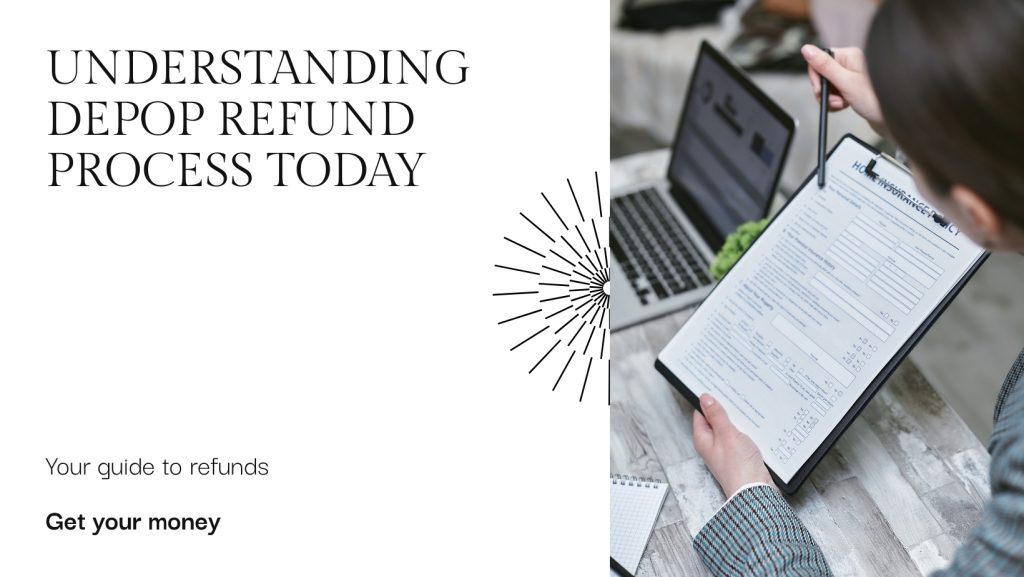
| Payment Method | Refund Process |
|---|---|
| PayPal | Refunds usually take 3-5 business days to show up. |
| Depop Payments | Refunds appear in the buyer’s account within 3-5 business days. |
Always make sure to talk things through with your buyer to keep everything clear and make sure everyone’s happy.
Are There Any Fees for Cancelling a Depop Order?
After explaining how refunds work with PayPal and Depop Payments, let’s talk about whether there are any fees for canceling a Depop order.
- Buyers usually don’t face cancellation fees unless they return an item after it’s shipped.
- Sellers may lose the transaction fee if the order is canceled before shipment.
But keep in mind, if you end up issuing a refund when you cancel, you might still face the usual fees from your payment method, whether that’s Depop Payments or PayPal.
Common Reasons Orders Get Cancelled on Depop
There are a few reasons why orders might get canceled on Depop :
- The item is out of stock.
- Payment issues.
- Shipping delays.
- The buyer changes their mind.
Can You Cancel an Order After It’s Been Shipped?
Once an order is shipped, canceling it gets tricky :
- Buyers can’t cancel, but can request a return.
- Sellers can’t cancel unless there’s a payment issue or fraud.
At the same time, it’s important for the seller to keep in touch with the buyer. They need to talk about what can be done next, like whether a refund is possible, or if the item can be returned once it arrives, depending on its condition and the return policy.
Learn how to easily cancel Fubo on your smartphone, tablet, and computer.
How to Contact Depop Support for Order Cancellations
If you need to cancel an order on Depop, it’s pretty straightforward :
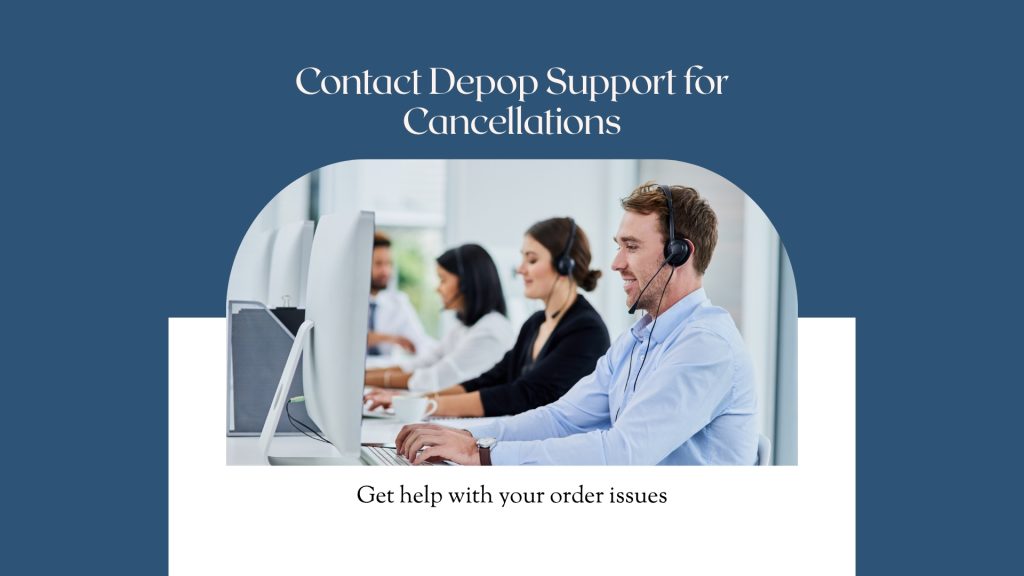
- Open the app and go to “Help & Support” under your account settings.
- Or visit Depop’s support website and submit a request.
Make sure to explain your situation clearly so they can help you quickly. This direct line of communication helps sort things out efficiently.
Conclusion
To cancel an order on Depop smoothly, both buyers and sellers need to talk clearly and follow the rules.
It’s important to use the tools Depop offers for solving issues and to know how refunds work with PayPal and Depop Payments.
Keeping things transparent and keeping detailed records of every transaction help avoid problems and make everyone happier.
If everyone sticks to these simple steps, using Depop will be much easier and more enjoyable.
Need to manage your subscription? Let Gadzup handle it with speed and efficiency.
