HelloFresh is one of the leading meal kit delivery services, loved by customers for its convenient, chef-curated recipes and fresh, pre-portioned ingredients that make delicious home-cooked meals easy. But whether you’re switching diets, managing your budget, or just want to pause your meal deliveries for a while, knowing how to cancel HelloFresh—or skip a delivery—can save you money and hassle.
Here’s your up-to-date guide on how to cancel HelloFresh through your smartphone, iPhone app, and website. Plus, I’ll cover skipping deliveries and changing your subscription, because sometimes a quick tweak is all you need to keep enjoying those delicious recipes without committing to full cancellation.
How to Cancel Your HelloFresh Subscription via Your Smartphone
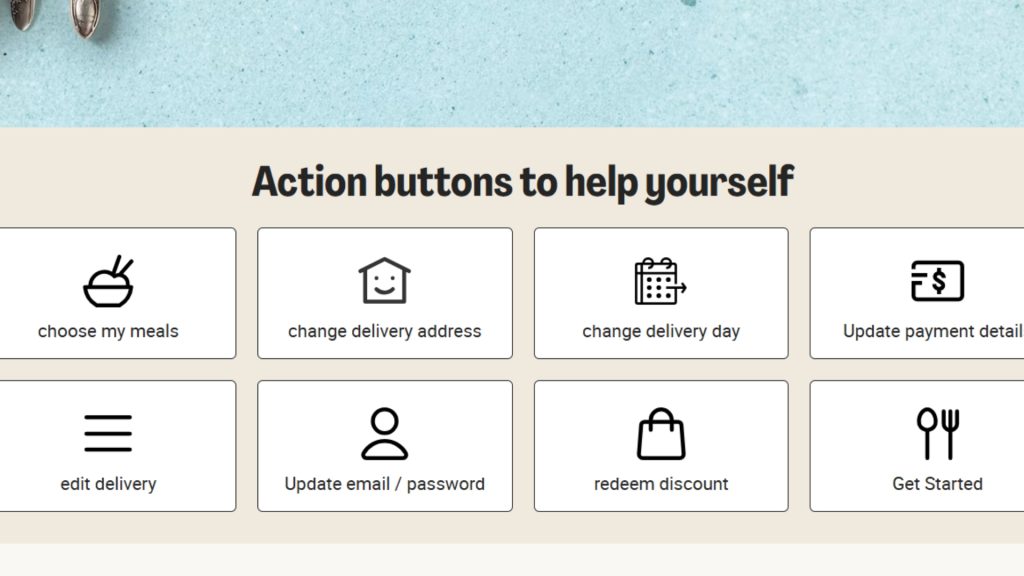
Many customers manage their subscriptions on the go, so cancelling HelloFresh via a smartphone browser is common. Here’s how:
- Open your smartphone’s browser and visit hellofresh.com.
- Tap the menu or profile icon and log into your account with your email address and password.
- Navigate to ‘Subscription Settings’ under your account.
- Select ‘Cancel Subscription’. HelloFresh will ask you to confirm and may prompt for a cancellation reason.
- Remember, HelloFresh requires you to cancel at least five days before your next delivery week to avoid charges. This five-day cancellation policy is crucial because charges are processed early.
- After confirmation, you’ll receive a confirmation email verifying your cancellation.
If you run into issues during the cancellation process, HelloFresh’s customer service team is accessible via email or chat to assist with any concerns related to charges or account management.
Step-by-Step Instructions to Cancel Experian Membership Smoothly.
How to Cancel HelloFresh on the iPhone App
Here’s the thing: while the HelloFresh iPhone app lets you browse meal plans, view recipes, and skip deliveries, it does not currently support full subscription cancellation. However, you can manage some subscription settings:
- Open the HelloFresh iPhone app.
- Tap your profile icon at the bottom right.
- Navigate to ‘Manage Subscription’.
- From here, you can skip deliveries or pause your subscription, which temporarily stops deliveries without full cancellation.
- To fully cancel, the app will redirect you to the HelloFresh website via your mobile browser.
This is a bit inconvenient, but skipping or pausing might help you avoid unwanted charges without losing access to the meal kit service entirely.
How to Cancel Your HelloFresh Subscription via the Website
The website remains the most reliable method to cancel your HelloFresh subscription fully. Here’s a clear walkthrough:
- Go to hellofresh.com on your desktop or mobile browser.
- Log in using your registered email address and password.
- Click your profile icon, then select ‘Subscription Settings’.
- Find and click the ‘Cancel Subscription’ option.
- You will be prompted to provide a reason for cancellation (such as diet changes, cost, or recipe preferences).
- Confirm the cancellation. Remember the five-day cutoff before your next scheduled delivery to avoid charges.
- Shortly after, HelloFresh will send a confirmation email to your email address confirming the cancellation.
This process is designed to be user-friendly, but timing is key. Charges appear on your credit or debit card statements shortly after cancellation deadlines, so plan accordingly.
Easy ways to cancel your SeekHD Subscription fast and stress-free.
How to Skip Your HelloFresh Delivery
Not ready to cancel completely? Skipping a delivery week can be a smart way to save money without giving up your subscription:
- Log into your HelloFresh account on the app or website.
- Go to your upcoming deliveries or meal plan section.
- Select the week you want to skip.
- Click or tap ‘Skip Week’.
- Confirm your choice.
Skipping a week means you won’t be charged for that delivery, but your subscription stays active. This feature is perfect if you’re traveling, busy, or simply want a break.
How to Change Your HelloFresh Subscription
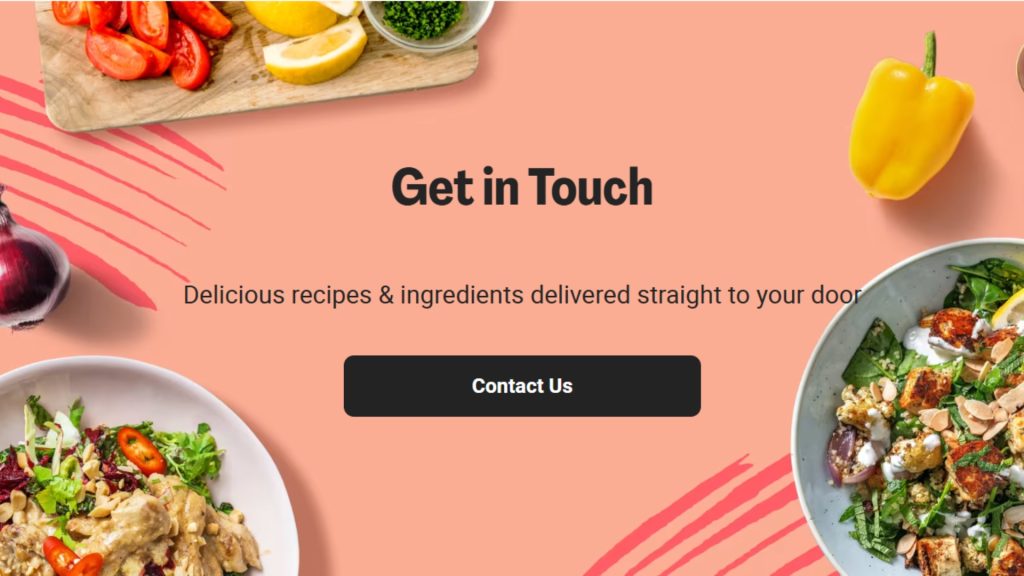
HelloFresh shines with its flexibility. If you want to avoid cancellation because your diet or lifestyle changed, consider modifying your subscription instead:
- Log into your HelloFresh account.
- Navigate to ‘Meal Plans’ or ‘Subscription Settings’.
- Choose from multiple meal plans—family-friendly, vegetarian, low-calorie, or other dietician-approved options.
- Adjust the number of meals per week and servings per recipe.
- Save your changes.
This way, you keep receiving fresh ingredients and delicious recipes tailored to your diet, without interruption. Changing your plan can be an easy fix if you’re facing issues with meals or budget, preventing cancellation altogether.
Conclusion
Managing your HelloFresh subscription—whether cancelling, skipping, or changing plans—shouldn’t feel like a chore. Knowing HelloFresh’s cancellation process, including the crucial five-day advance notice before your delivery week, helps you avoid unexpected charges on your credit card or debit card.
If you face any issues with cancellation or have questions about charges, recipes, or meal plans, HelloFresh’s customer service team is reachable via email and online chat to assist promptly.
So next time you want to pause or stop your delicious home-cooked meals from HelloFresh, you’ll know exactly where to go and what to do—no stress, no surprises, just fresh, tasty meals on your terms.
Discover simple steps to manage and cancel your membership anytime – Gadzup.
