Chewy’s Autoship subscription is a lifesaver for busy pet parents—automatic deliveries of food, treats, or essential health items? Sign us up. But sometimes, life shifts. Maybe your pet’s switched diets, you’ve moved, or you just don’t need that monthly subscription box anymore. No stress—canceling your Chewy Autoship is pretty straightforward.
To cancel, log into your Chewy.com account, head to “Manage Autoship,” and pick the one you want to stop. Hit “Cancel This Autoship” at the bottom of the page, and confirm. That’s it. No hidden tricks. You’ll get a notification confirming it’s been canceled, and you won’t be charged for future shipments.
But here’s a heads-up: if your order is already being prepped at the fulfillment center, it might be too late to cancel that specific shipment. You can still stop future ones though—so act fast if you need to.
How to Add Or Remove Items In My Autoship?
Say you’re loving the convenient subscription service, but your pup’s tired of the same kibble, or your cat’s suddenly into tuna instead of chicken—no problem. You can tweak the contents of your Autoship as often as needed.
Go to your Autoship settings and look for “Edit Items.” You can add new pet items, like fresh food, pharmacy items, or even toys. To remove something? Just click “Remove” next to the product. It’s that flexible.
And the best part? Changes apply before the next checkout, so your next purchase will reflect your updated preferences. Just make sure to save your changes before exiting. Chewy’s system will adjust the cost, any discounts, and shipping accordingly. Easy.
Check Out Next : How to Cancel Your Self Account: Simple Steps to Follow.
How to Cancel Or Change My Chewy Order?
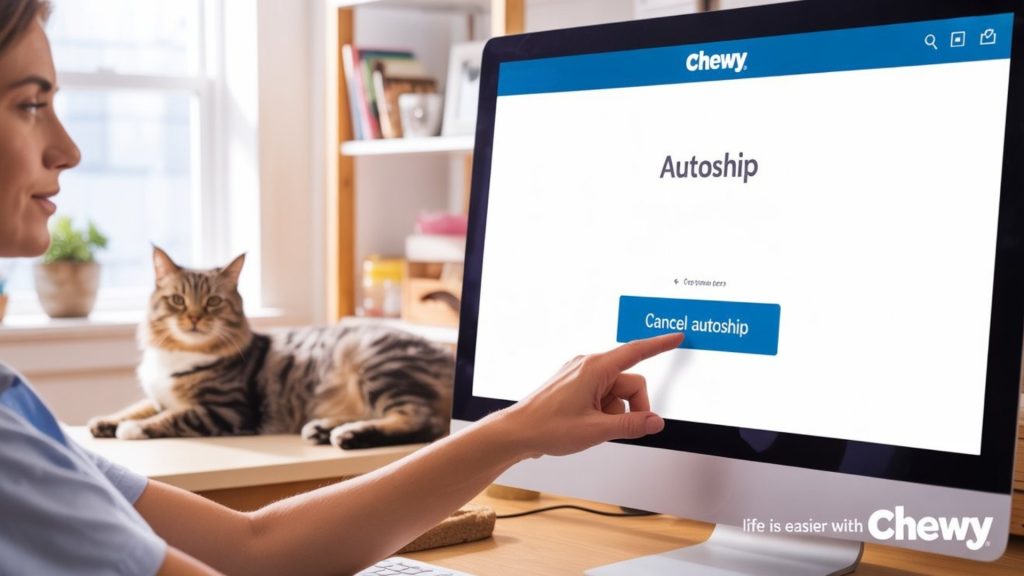
Made a mistake or had a change of heart? We’ve all been there. Whether it’s the wrong food, the wrong shipping address, or you accidentally added five bags of cat litter instead of one, Chewy’s Customer Care team is usually quick to help.
But again, timing is everything. If the order hasn’t shipped yet, you can usually cancel or change it by contacting Chewy’s customer service. Call or chat with their devoted customer care reps—they’re genuinely known for their fast, no-hassle support.
If the order has already left the warehouse, you’ll need to go through a return process. Chewy often refunds your payment and lets you qdonate the items instead of returning them—just another reason why Chewy customers tend to stay loyal.
Also Read : How to Cancel TruFit Membership Easily (Step-by-Step Guide).
How to Reschedule Or Delay My Autoship?

You’re running out of space, or your pet’s barely made a dent in their current bag of food. Whatever the reason, sometimes you just need to push back your next delivery.
Here’s how: go to “Manage Autoship” and click “Change Date.” You can push your next delivery schedule out by a few days—or weeks. If you’re traveling, moving, or just overstocked, this feature is a game changer.
You can also change your delivery location if needed, update your payment method (say you’ve changed banks or swapped to a new credit card), or even tweak the delivery frequency to something more relaxed. It’s all about keeping regular deliveries… well, regular for you.
And yes, you’ll still get those sweet exclusive discounts and perks even when you delay. It doesn’t cancel your Autoship, just reschedules it—perfect for flexible planning.
Final Words
Autoship from Chewy is built around convenience—hassle-free delivery, dependable subscription plans, and flexibility. But that doesn’t mean you’re stuck if something changes. Whether you’re editing items, adjusting timing, or canceling altogether, Chewy makes it pretty seamless.
Plus, with their commitment to Customer Care and lightning-fast delivery service, it’s no surprise they’re a top pick among pet parents. That said, always double-check your checkout details—payment methods, shipping address, and items—before confirming. A little attention upfront saves you from chasing issues later.
Frequently Asked Questions
Q: Will I still get my Autoship discount if I skip a shipment?
Yes, as long as your Autoship is active, your discount amounts still apply—even if you skip or delay a shipment.
Q: Can I use Chewy Gift Cards or eGift Cards for Autoship orders?
Absolutely. You can apply your Gift Cards during checkout, just like with any purchase. It’ll deduct from your original payment method next if the balance doesn’t cover the full cost.
Q: What if my card gets declined or expires?
Chewy will send you a notification and pause the subscription. You’ll need to update your credit or debit card under “Payment Methods” to resume regular deliveries.
Q: Can I Autoship prescription medications?
Yes—but you’ll need a valid prescription. For anything from flea meds to chronic care, Chewy handles prescription medications with pharmacy-level care. You can’t edit these items freely though, so reach out to customer service for help.
Q: Is there an extra cost for using Autoship?
Nope! You actually save thanks to promotional discounts and exclusive offers. It’s designed to be a delightful subscription service—not one that sneaks in extra fees.
Cancel, pause, or track subscriptions easily through Gadzup.
