Canceling a gym membership at EOS Fitness might seem tough with all the contract details and possible fees. This guide simplifies it into clear steps, helping you cancel your membership without hassle.
First, know what your contract says. Then, write a good cancellation letter. We’ll look at different ways to cancel—online, in-person, or by mail—and how laws in your state might affect this.
Let’s make sure you’ve got all the info you need for an easy exit.
Understanding Your EOS Fitness Membership Terms
Before you decide to cancel your EOS Fitness membership, take a good look at your contract. It’s important to know things like:
- how much notice you need to give,
- if there are any fees for canceling, and
- other specific rules you agreed to.
Understanding these details can make the cancellation process smoother and help you avoid any unexpected costs or issues from not following the agreement you signed.
EOS Fitness Cancel Membership Options: Online, In-Person, and Mail
EOS Fitness offers three simple ways to cancel your membership: online, in person, or by mail:

- In-Person: Visit your local EōS Fitness center and request cancellation at the front desk. Ensure you bring a valid ID and any necessary membership information.
- Mail: Send a written cancellation request to the EōS Fitness corporate office. Include your full name, membership ID, contact information, and signature. It’s advisable to use certified mail for tracking purposes.
- Online: Log into your EōS Fitness account on their official website. Navigate to the membership section and follow the prompts to cancel your membership. Ensure you receive a confirmation email for your records.
Learn how to easily cancel a Lyft ride and avoid unnecessary charges.
Step-by-Step Guide to Cancel Your EOS Fitness Membership
To cancel your EOS Fitness membership without hassle, here’s what you need to do :
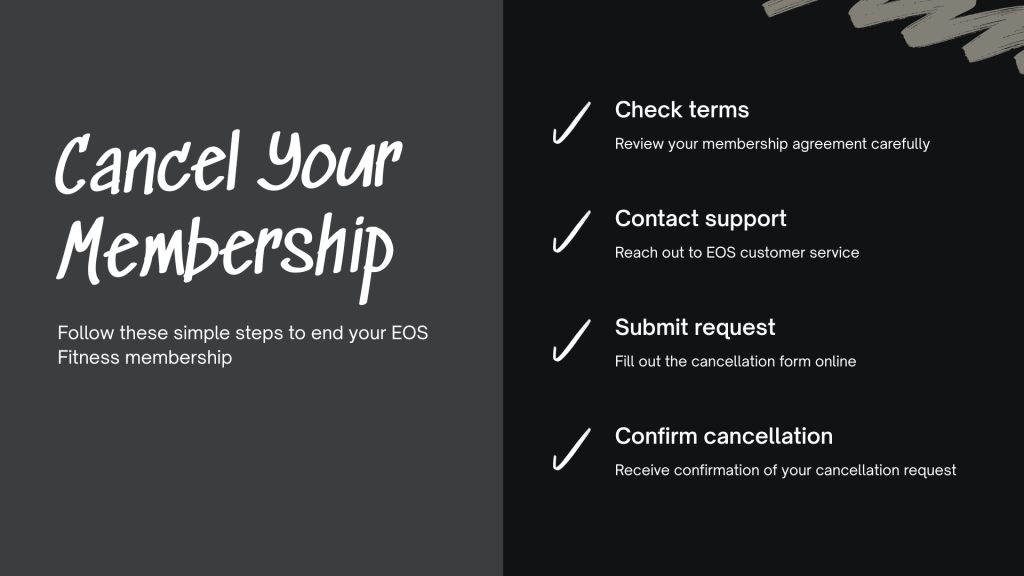
- Review Your Contract: Understand the terms, including notice periods and potential fees.
- Choose a Cancellation Method: Decide between in-person, mail, or online cancellation based on your convenience.
- Prepare Necessary Information: Gather your membership ID, personal details, and any required documentation.
- Submit Cancellation Request: Follow the chosen method’s procedure to submit your cancellation.
- Obtain Confirmation: Ensure you receive a confirmation of cancellation, whether it’s a receipt, email, or letter.
- Monitor Billing Statements: Check your bank statements to confirm that no further charges are made post-cancellation.
EOS Cancellation Process by Location: State-Specific Rules
The way you cancel your EOS Fitness membership can differ depending on where you live. In states like Arizona, California, and Nevada, you can easily cancel online via the EOS website or app.
- California: Requires a 30-day notice period and may have specific forms to fill out.
- Arizona: Allows cancellation via certified mail with a 30-day notice.
- Nevada: Permits in-person cancellations with immediate effect, but documentation is recommended.
How to Write an Effective EOS Fitness Cancellation Letter
When you want to cancel your EOS Fitness membership, it’s important to write a letter that’s easy to understand :
- Include Personal Information: Full name, address, contact number, and membership ID.
- State Intent Clearly: Specify that you wish to cancel your membership effective immediately or from a specific date.
- Provide Reason (Optional): While not mandatory, stating a reason can be helpful.
- Request Confirmation: Ask for written confirmation of the cancellation.
- Sign the Letter: Ensure the letter is signed to validate authenticity.
Key Things to Know Before Canceling EOS Fitness Membership
Before you cancel your EOS Fitness membership, there are a few important things to keep in mind.
- Notice Period: Most memberships require a 30-day notice before cancellation.
- Outstanding Dues: Settle any pending payments to avoid complications.
- Contractual Obligations: Be aware of any minimum commitment periods.
- Return of Access Cards: Some locations may require the return of membership cards or keys.
Possible EOS Membership Cancellation Fees and Refunds
When you decide to cancel your EOS Fitness membership, it’s important to know about any cancellation fees and whether you can get a refund :
- Early Termination Fees: If canceling before the contract term ends, a fee may apply.
- Refund Eligibility: Refunds are typically not provided unless there’s an overcharge or billing error.
- Administrative Fees: Some cancellations may incur a processing fee.
Find out the best way to cancel your XSPORT gym membership with our quick guide.
What Happens After You Cancel Your EOS Fitness Membership
After you cancel your EOS Fitness membership, keep an eye on your bank statements to check for any extra charges. Make sure all your final payments are done.
- Access Termination: Your gym access will be revoked post the cancellation effective date.
- Final Billing: Ensure no further charges are made; monitor your bank statements.
- Communication: You may receive promotional offers to rejoin; opt-out if uninterested.
- Documentation: Keep all cancellation confirmations for future reference.
Contact Information for EOS Fitness Membership Support
If you need to cancel your EOS Fitness membership, it’s easy to get in touch with their customer service team :
- Email: [email protected]
- Website: www.eosfitness.com
Conclusion
To wrap it up, if you want to cancel your EOS Fitness membership, you need to know exactly what your contract says and understand the different ways you can cancel. You can cancel online, in person, or by sending a letter. Make sure you also consider any rules specific to your gym location.
When you write your cancellation letter, be clear and straightforward to avoid any misunderstandings. Also, think about pausing or freezing your membership as another option instead of canceling it outright.
Need to Cancel your subscription? Gadzup has the steps you need in just minutes.
