Canceling your Quick Quack Car Wash membership involves a few important steps to ensure a smooth process. You can choose to cancel online, over the phone, or via email. Understanding the correct procedures and timing for cancellation can prevent additional charges and ensure a successful cancellation. Let’s break down each method in detail and provide clear instructions on what you should do, highlighting essential details such as required notice period and verification of cancellation. This comprehensive guide aims to assist you in canceling your membership effortlessly.
This guide will help you cancel your membership without any hassle.
What Is Quick Quack Car Wash and How Does Membership Work?
Quick Quack Car Wash offers a membership that lets you choose from different car wash packages, depending on what your car needs. You can go to their website, punch in your zip code, and pick from three levels: Standard, Premium, or Elite. Each level gives you different perks.
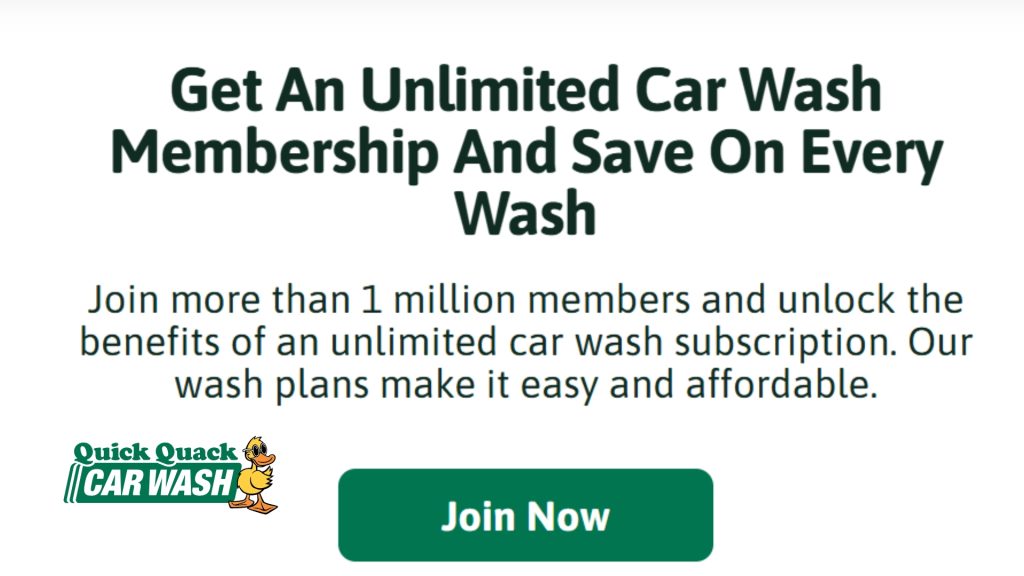
To sign up, you just need to create an account and provide some info about your car, like the license number or VIN. Once that’s done, you’re all set to start using their services.
Reasons You Might Want to Cancel Your Quick Quack Membership
Quick Quack Car Wash has different membership options, but you might think about canceling. Maybe your situation or budget has changed, or you just want something different, there are several reasons one might consider canceling their membership:
- Relocation: Moving to an area without Quick Quack locations.
- Financial Considerations: Budget adjustments necessitating the reduction of recurring expenses.
- Vehicle Changes: Selling or no longer using the vehicle associated with the membership.
- Service Satisfaction: Dissatisfaction with the quality of service or customer support.
- Alternative Options: Finding other car wash services that better meet personal needs or preferences.
How to Cancel Quick Quack Membership Online
If you want to cancel your Quick Quack membership, just go online and it’s pretty straightforward.
- Visit the official Quick Quack website
- Go to the contact section and select the cancel request option
- Fill in the required fields such as your email, license plate number, and last four digits of your payment method
- Submit your request and wait for confirmation via email
How to Cancel Quick Quack Membership by Phone
To cancel your Quick Quack membership by Phone, Follow this Steps :
- Call Quick Quack’s customer service line during business hours
- Provide your membership details: name, license plate number, and last four digits of your payment method
- Ask for a cancellation and request a confirmation email
- Note the date and time of the call for your records
How to Cancel Quick Quack Membership via Email
To cancel your Quick Quack membership, just send a simple email through Phone :
- Open your email app and address it to Quick Quack’s support team
- Include key info: your full name, license plate number, and the last four digits of your payment card
- Mention your intent to cancel and request a confirmation reply
- Send and follow up in a few days if you don’t hear back
Unhappy with your delivery? Find out how to contact DoorDash for a refund.
Can You Pause or Modify Your Quick Quack Car Wash Membership?
You can’t pause your Quick Quack Car Wash membership, but you can change it. If you want to adjust your service level or how often you wash your car, just let us know. The Quick Quack customer service team is here to help.

It’s a good idea to check your membership details now and then to make sure they still work for you. Just reach out if you need to make any changes.
Quick Quack Membership Cancellation Notice Period Explained
If you’re thinking about canceling your Quick Quack Car Wash membership, here’s what you need to know:
Make sure to send your cancellation request at least 10 days before your next payment date. This gives the team enough time to handle everything so you won’t be charged for the next cycle once you’ve decided to stop the service.
What to Include in a Quick Quack Cancellation Letter (With Example)
When writing a cancellation letter for your Quick Quack Car Wash membership, remember to keep things clear and straightforward. You should include your full name, membership ID, the details about your vehicle, and a clear request to cancel your membership. Don’t forget to specify the date you want the cancellation to be effective and ask them to confirm the cancellation.
Key items to include:
- Full name
- Phone number
- Email address
- License plate number
- Last four digits of your payment card
- Requested cancellation date
Here’s a simple example:
I am requesting cancellation of my Quick Quack membership.
Name: Alex Smith
Phone: (123) 456-7890
Email: [email protected]
License Plate: ABC1234
Card Ending: 7890
Please confirm the cancellation by email.
Does Quick Quack Offer Refunds After Membership Cancellation?
Quick Quack Car Wash usually doesn’t offer refunds after you cancel your membership. Their rules say that once you’ve paid for your membership period, you can’t get your money back, even if you stop using the service before the period ends.
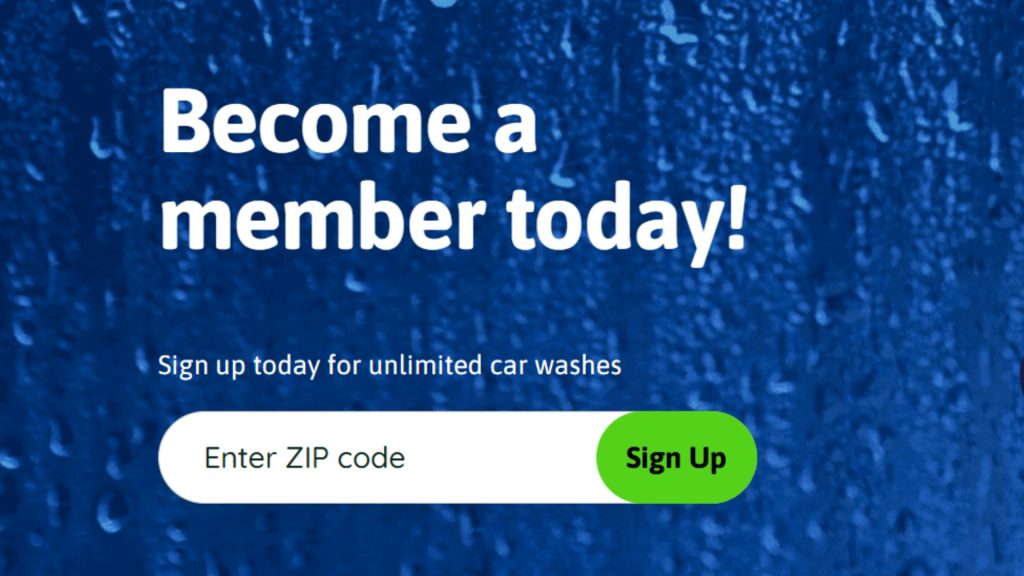
It’s a good idea to think about when you cancel so you don’t lose money.
What Happens After You Cancel Your Quick Quack Membership?
When you cancel your Quick Quack membership, it stays active until the end of your current billing cycle. So, you can still wash your car as usual until then.
Just remember this final date, so you can plan your last few washes before the service stops.
Learn how to stop your Fabletics subscription without hidden fees.
Alternatives to Quick Quack Car Wash After Cancellation
After you cancel your Quick Quack Car Wash membership, it’s a good idea to check out other car wash options.
- Local hand wash services: Often offer more personalized detailing
- Gas station car washes: Convenient if you’re already fueling up
- Mobile detailing services: They come to you
- DIY at home: Budget-friendly if you have space and tools
Final Tips for a Hassle-Free Quick Quack Membership Cancellation
To cancel your Quick Quack membership without any problems, it’s important to know exactly what to do.
- Cancel before your renewal date
- Keep a copy of your confirmation email or reference number
- Double-check your card for post-cancellation charges
- Use the same method you signed up with for smoother service
- Don’t hesitate to follow up if you don’t get a response
Conclusion
To cancel your Quick Quack Car Wash membership, you have a few easy options: do it online, call them, or send an email. Make sure you cancel in time, as per their policy, so you don’t get charged extra.
After you’ve canceled, double-check that your membership is really ended and there are no last-minute charges on your account. If you’re thinking about a different car wash service, now’s a good time to look around.
Just keep things clear and confirmed throughout the cancellation to make everything go smoothly.
Follow this guide to stop your subscription hassle-free – Gadzup.
