Canceling your Fubo subscription can be a bit tricky, depending on whether you’re using a web browser, Roku, Apple TV, or an iOS device. Each platform has its own set of steps, and it’s important to follow them closely to avoid any hassle.
Here’s a simple guide that will help you through the cancellation process for each device. We’ll start by showing you how to kick off the cancellation and then make sure your subscription is actually stopped.
Now, let’s talk about some common problems people run into. Sometimes, folks might think they’ve canceled but then get charged again. This can happen if the cancellation wasn’t fully processed. To dodge this, always double-check to confirm the cancellation. If you’re still stuck or something goes wrong, reaching out to Fubo’s customer support can be a great help. They can guide you and ensure everything is sorted out.
So, just take it one step at a time, and you’ll be all set. Remember, if you get lost, customer support is your friend.
What You Need to Know Before You Cancel Fubo
Before you cancel your FuboTV subscription, it’s important to know a few things about how it affects your billing and access to shows.
If you cancel mid-cycle, you might still need to pay for the whole period, and you could lose access to your channels and recordings right away.
Keep this in mind to prevent any surprises or extra fees.
Fubo Cancellation Policy: Terms, Refunds, and Billing Rules
It’s important to know how FuboTV’s cancellation policy works if you decide to stop using their service.
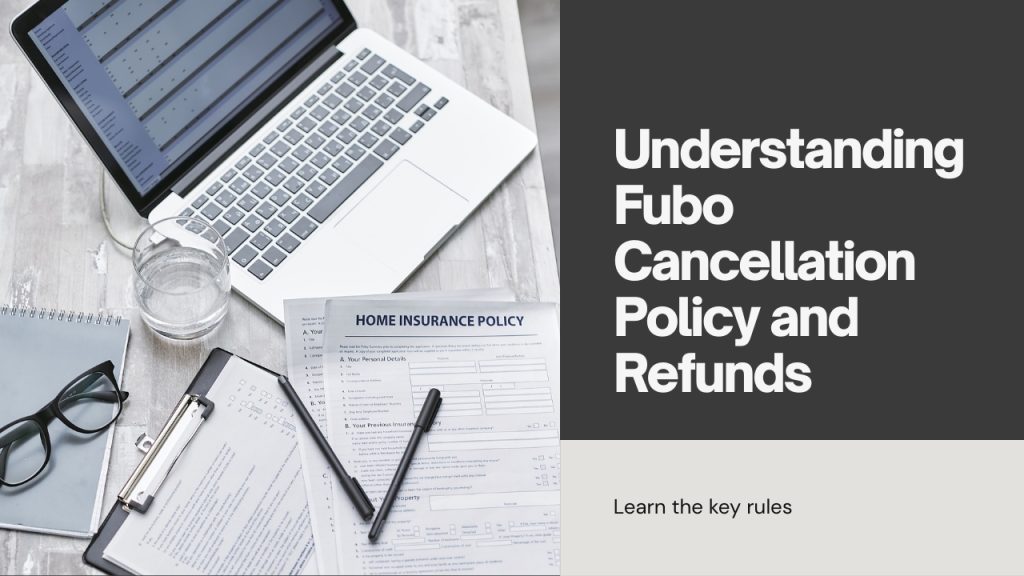
- Cancellation Timing: Subscriptions are billed monthly, and cancellations are processed at the end of your current billing cycle.
- Refunds: Fubo does not typically offer prorated refunds if you cancel mid-month. However, you can still enjoy the service until your billing period ends.
- Billing Rules: Ensure that you cancel at least 24 hours before the next billing cycle to avoid automatic renewal.
“Step-by-Step Instructions to Cancel Ticketmaster Tickets and Request a Refund“
How to Cancel Fubo on the Official Fubo.tv Website
To cancel your FuboTV subscription :
- Log into your account at Fubo.tv.
- Go to the Account Settings page.
- Select the Subscription option.
- Click on Cancel Subscription and follow the prompts.
- Confirm your cancellation and save any confirmation emails for reference.
If you need more help, you can always call FuboTV customer support at 844-551-1005.
How to Cancel Fubo on Roku Devices and Roku.com
Cancelling your FuboTV subscription on a Roku device is simple :
- Press the Home button on your Roku remote.
- Go to Streaming Channels and find Fubo.
- Highlight Fubo and press the Star button on the remote.
- Select Manage Subscription.
- Click Cancel Subscription and confirm.
If you prefer using a website, you can also cancel online. Just go to my.roku.com, click on ‘Manage your subscriptions,’ locate FuboTV, select ‘Unsubscribe,’ and confirm your choice. It’s that straightforward.
How to Cancel Fubo on Apple TV or iOS Devices
If you need to stop your FuboTV subscription on an Apple TV or an iOS device, it’s important to make sure you get a confirmation that it’s actually canceled.
- Open the Settings app on your Apple TV or iPhone.
- Go to [Your Name] > Subscriptions.
- Find Fubo in the list of active subscriptions.
- Tap Cancel Subscription.
- Confirm your choice to complete the process.
How to Cancel Fubo on Android Phones or Tablets
To cancel FuboTV on your Android phone or tablet, just follow these simple steps.
- Open the Google Play Store app on your device.
- Tap the Menu icon and select Subscriptions.
- Find Fubo in your active subscriptions.
- Tap Cancel Subscription.
- Follow the prompts to confirm your cancellation.
How to Cancel Fubo via Amazon Fire TV or Firestick
To cancel your FuboTV subscription on an Amazon Fire TV or Firestick :

- Press the Home button on your Fire TV remote.
- Navigate to Settings > Account & Lists.
- Go to Your Subscriptions.
- Find Fubo in your subscriptions list.
- Select Cancel Subscription and confirm.
Be sure to confirm your decision so that the cancellation is processed correctly on your Fire device.
How to Cancel Fubo Through Third-Party Billing Services (Apple, Roku, Amazon)
Canceling your FuboTV subscription when you’ve signed up through services like Apple, Roku, or Amazon means you need to know the right steps for each one.
- Apple: Open the App Store > [Your Name] > Subscriptions > Fubo > Cancel.
- Roku: Press Star on your Roku remote > Manage Subscription > Cancel.
- Amazon: Navigate to Account & Lists > Your Subscriptions > Fubo > Cancel.
What Happens After You Cancel Your Fubo Subscription
After you cancel your Fubo subscription, a few things happen right away.
If your billing cycle has just ended, you’ll immediately lose access to all Fubo channels and any shows you’ve recorded.
Also, you won’t be charged anymore, and no future bills will come your way for the next cycle.
How to Pause or Modify Your Fubo Plan Instead of Canceling
Pausing or changing your FuboTV plan is a good choice if you’re not ready to cancel :

- Pause: Temporarily suspend your service for a set period. This option is available on certain plans.
- Modify: Upgrade or downgrade your plan to better fit your needs without canceling.
Check out the easiest way to cancel your Ticketmaster tickets and get your refund.
Common Issues When Trying to Cancel Fubo (And How to Fix Them)
When you try to cancel your FuboTV subscription, you might run into a few common problems :
- Billing Cycle Confusion: Ensure you cancel at least 24 hours before your next billing date to avoid automatic renewal.
- Subscription Still Active: Sometimes cancellations don’t go through immediately. Check for confirmation emails and verify through your account.
- Third-Party Billing: If you signed up through a third party, make sure you cancel through them directly (Roku, Apple, Amazon).
How to Confirm That Your Fubo Subscription Is Canceled
To ensure your FuboTV subscription is indeed canceled :
- Check for a confirmation email from Fubo.
- Log into your Fubo account and verify that your subscription status shows as Canceled.
- If you don’t see the cancellation reflected, contact customer support for assistance.
Conclusion
To cancel your Fubo subscription, you need to follow the right steps for your device or platform. Make sure you understand the cancellation policy well, especially about refunds and when you’re billed, to avoid extra charges.
Once you cancel, you’ll get a confirmation email to stop further charges. If you don’t want to cancel, you can also pause or change your subscription to better fit your needs.
Need to stop your subscription? Gadzup provides a fast solution.
